How to Make Ran Online Private Server Part 1 - Installing SQL Server
Step by Step With Pictures and Videos
Step 1: Run SQLXPR.EXE
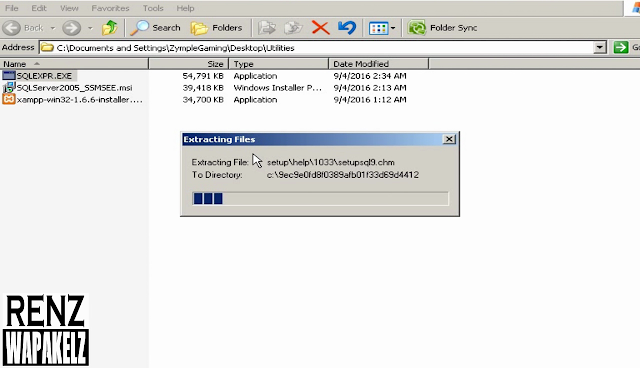
Step 2: Check The Box [ ] I accept the licensing terms and condition then Click Next
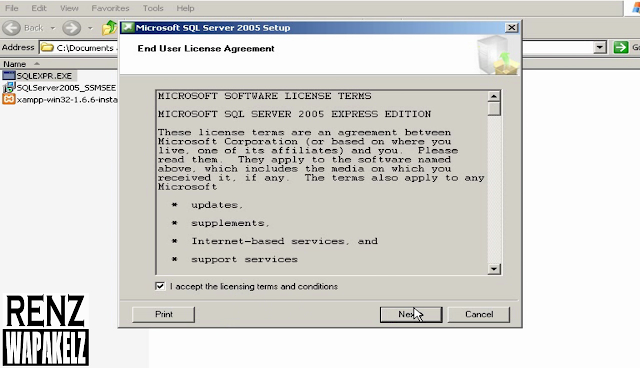
Step 3: Click Install
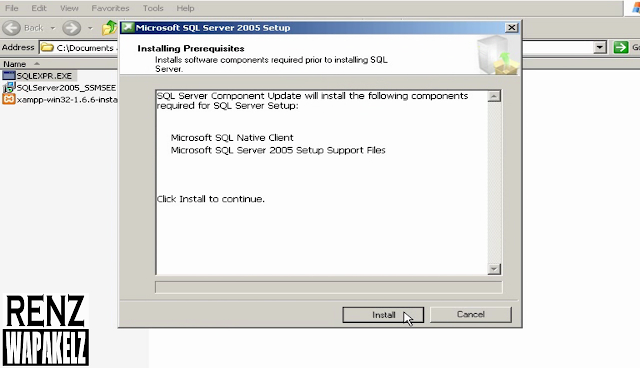
Step 4: After the Installation Click Next
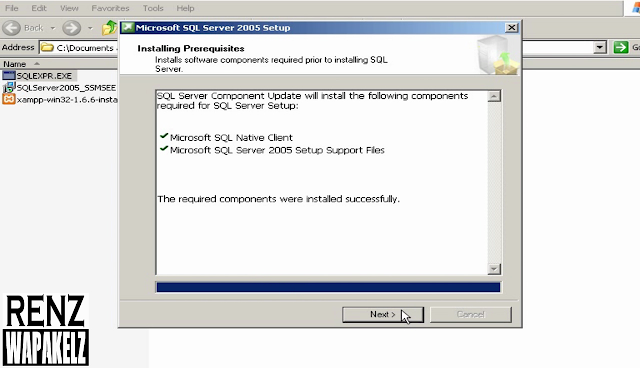
Step 5: Click Next
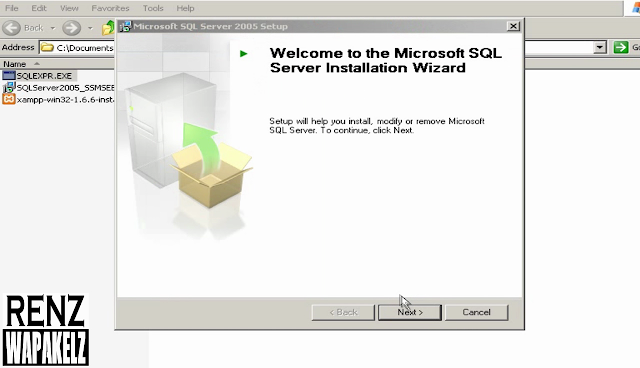
Step 6: Click Next
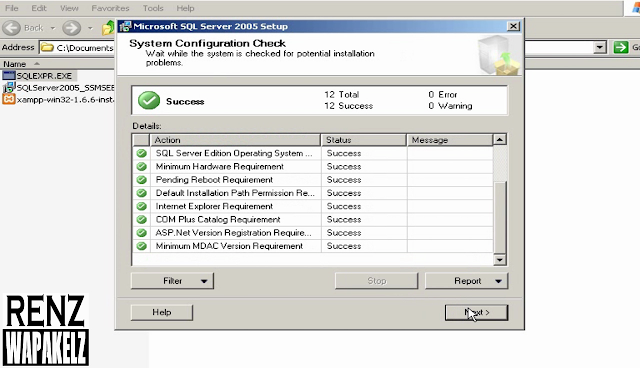
Step 7: Put a Name in the Name Field
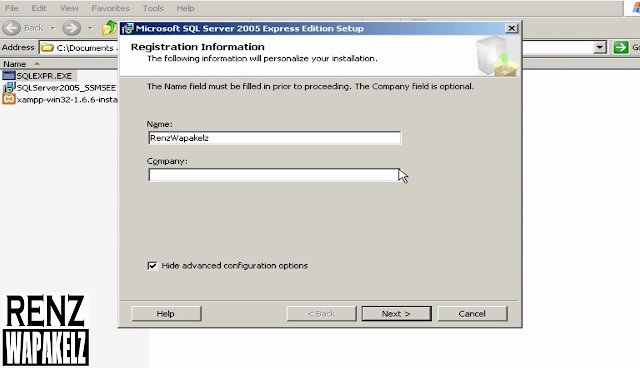
Step 8: Click the [X] in Client Component then Click Entire feature then Click Next
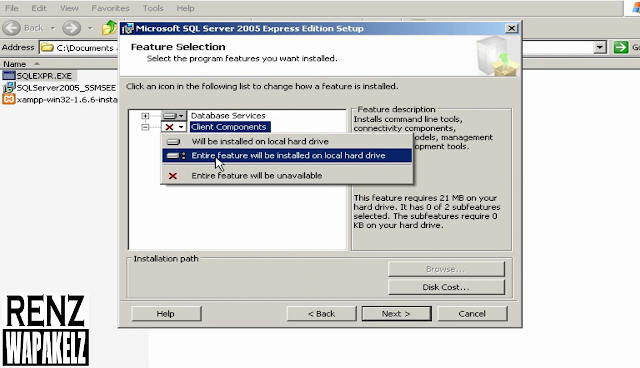
Step 9: Click the [ ] Mixed Mode and Enter your Database Password
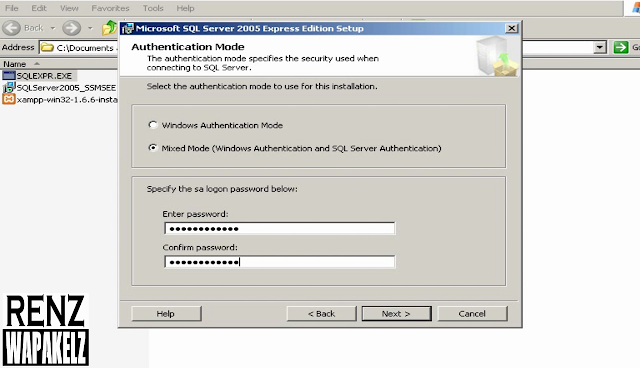
Step 10: Click Next
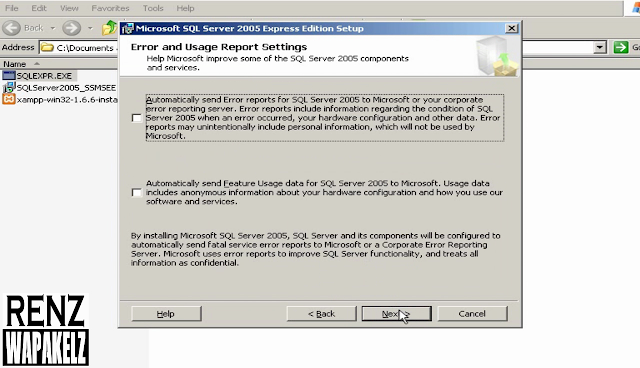
Step 11: Click Install
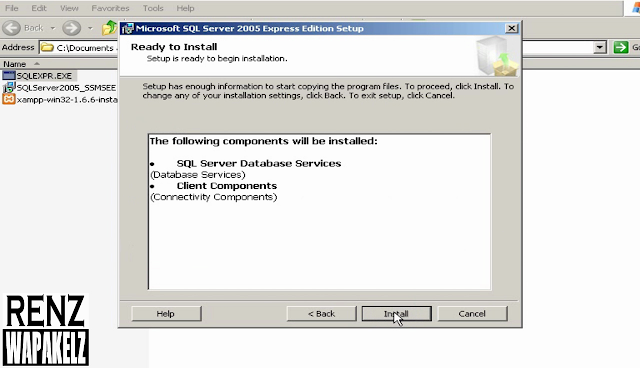
Step 12: After the Installation Click Next
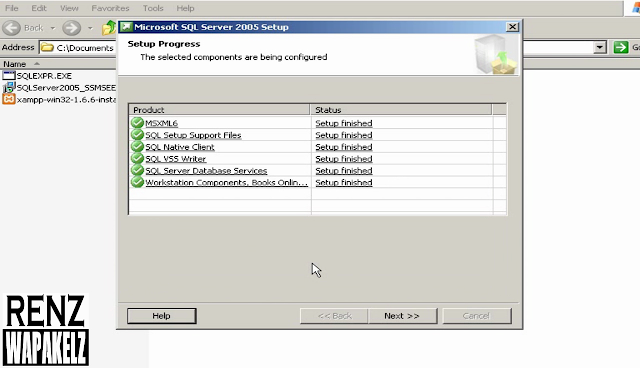
Step 13: And Click Finish
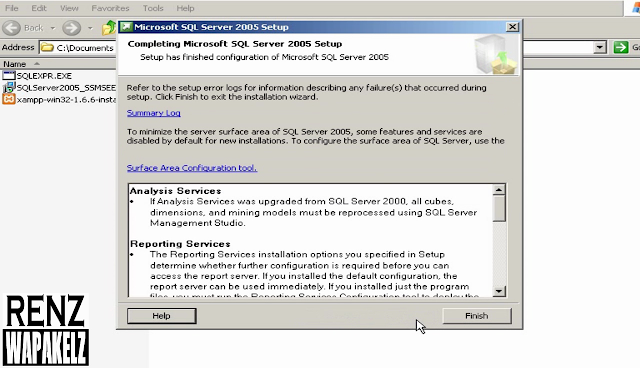
- FOR QUESTIONS KINDLY USE THE COMMENT BOX BELOW
How to Make Ran Online Private Server Part 1 - Installing SQL Server
 Reviewed by Unknown
on
6:25 PM
Rating:
Reviewed by Unknown
on
6:25 PM
Rating:
 Reviewed by Unknown
on
6:25 PM
Rating:
Reviewed by Unknown
on
6:25 PM
Rating:






SAAN KUKUNIN MGA FILES
TumugonBurahinHi po sa Lahat, na move na po ang website sa eazydev.blogspot.com, Salamat po
BurahinHi po sa Lahat, na move na po ang website sa, eazydev.blogspot.com, salamat
TumugonBurahinHi po sa Lahat, na move na po ang website sa, eazydev.blogspot.com, salamat
TumugonBurahinHi po sa Lahat, na move na po ang website sa eazydev.blogspot.com, Salamat po
TumugonBurahinEnglish Version:
Hi to all, website has already been moved to eazydev.blogspot.com, Thank you
san po makakakuha ng files?
TumugonBurahinVideoslots.io - YouTube
TumugonBurahinVideoslots.io › Videoslots.io Videoslots.io Youtube - Free Slots. Instant Play. More on Videoslots.io Videoslots.io youtube mp3 Video Slots. How to Play · Videoslots.io Videoslots.io Casino Slots Games