How To Make Ran Online Private Server Part 5 - ODBC Settings
Step by Step With Pictures and Videos
Step 1: Open Control Panel then Click Administrative Tools
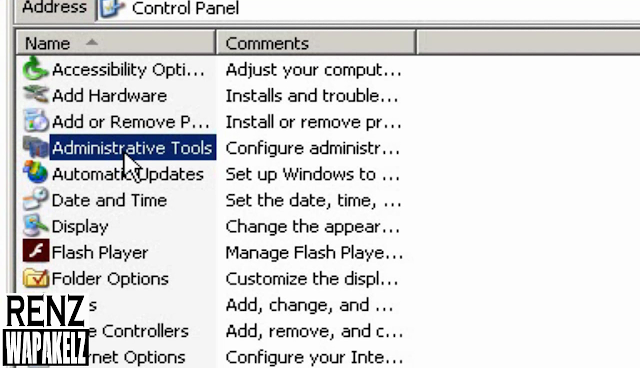
Step 2: Run Data Source (ODBC)
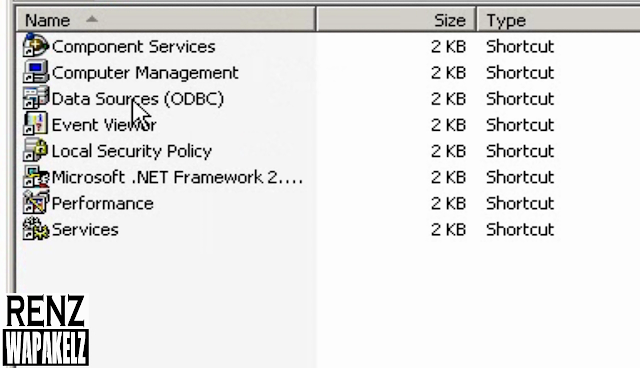
Step 3: Click Add
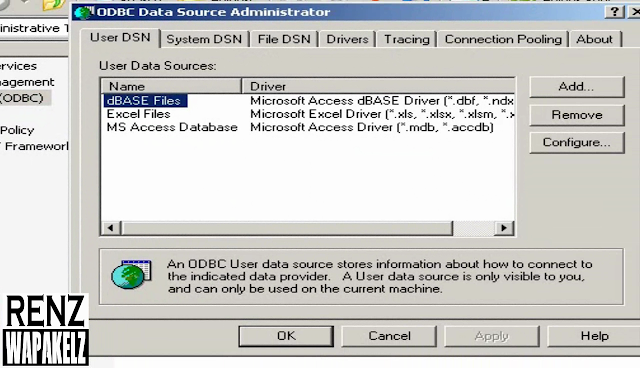
Step 4: Select SQL Server then Click Finish
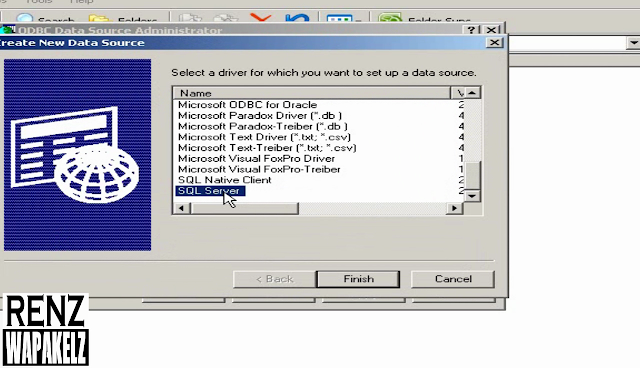
Step 5: Put "RanGame1" in Name Field then Put "RanGame1" in Description Field then Put ".\SQLEXPRESS" in Server Field then Click Next
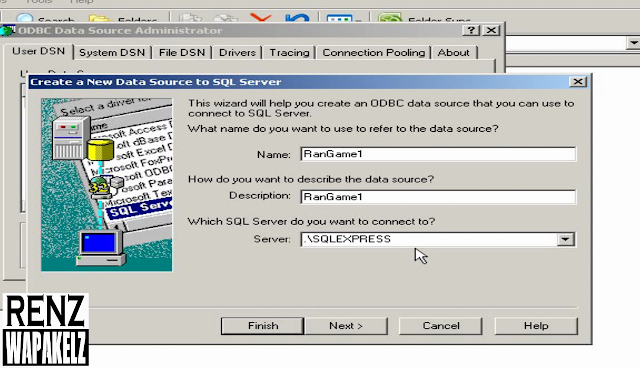
Step 6: Check The Box [ ] With SQL Server authentication
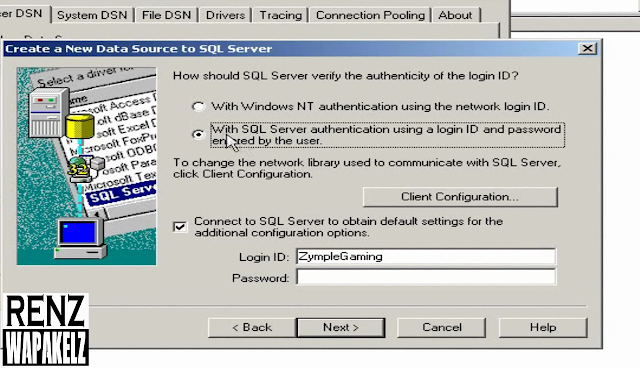
Step 7: Then Put "sa" in Login ID Field then Put your DatabasePassword in Password Field then Click Next
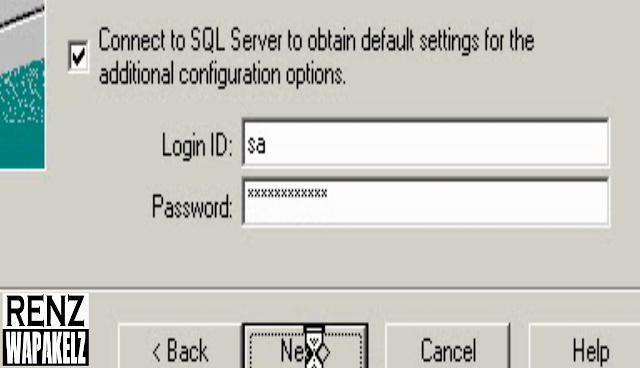
Step 8: Check The Box [ ] Change the default database to: then Select RanGame1 then Click Next
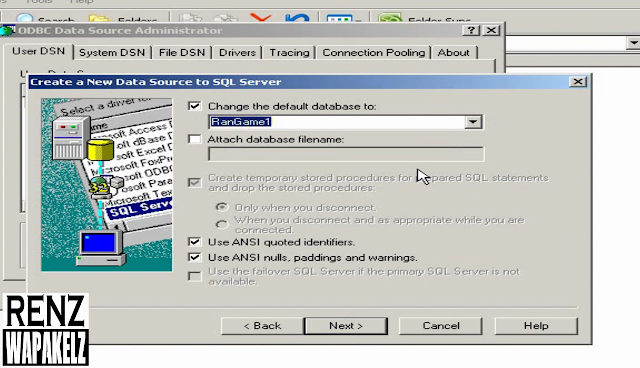
Step 9: Check The Box [ ] Change the language then Select English then Click Finish
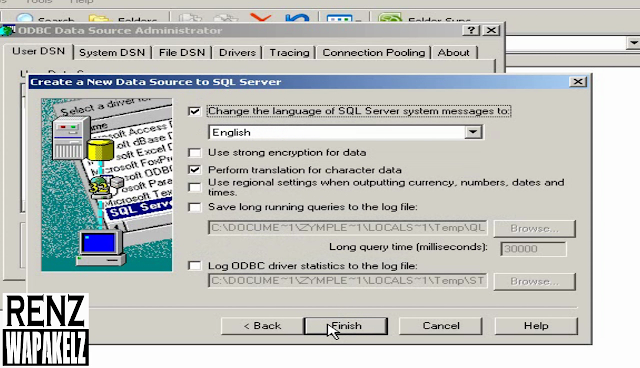
Step 10: Click Test Data Source
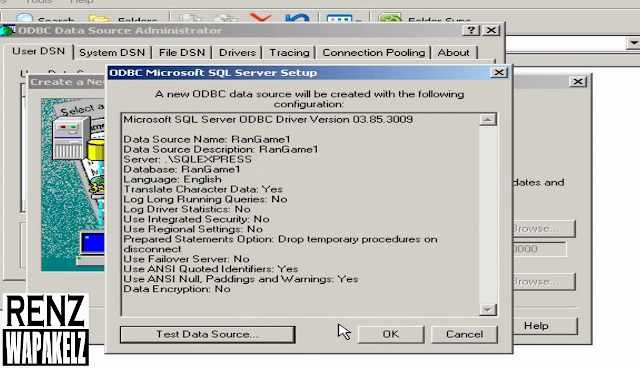
Step 11: And Click OK
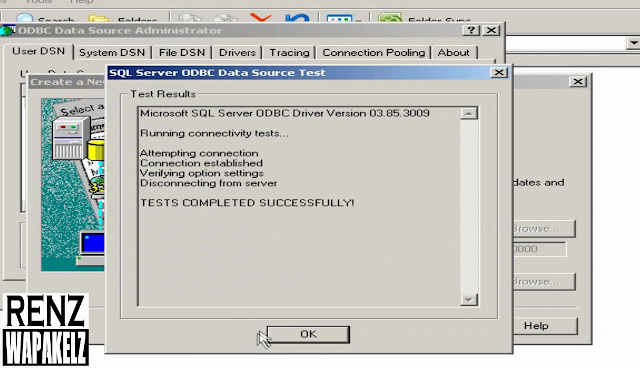
Step 12: Do the Same Thing to RanLog, RanShop, RanUser
- FOR QUESTIONS KINDLY USE THE COMMENT BOX BELOW
How to Make Ran Online Private Server Part 5 - ODBC Settings
 Reviewed by Unknown
on
7:56 PM
Rating:
Reviewed by Unknown
on
7:56 PM
Rating:
 Reviewed by Unknown
on
7:56 PM
Rating:
Reviewed by Unknown
on
7:56 PM
Rating:






Hi po sa Lahat, na move na po ang website sa eazydev.blogspot.com, Salamat po
TumugonBurahinEnglish Version:
Hi to all, website has already been moved to eazydev.blogspot.com, Thank you