How To Make Ran Online Private Server Part 7 - Param Configuration
Step by Step With Pictures and Videos
Step 1: Extract your Tools or Tools.rar to your RanOnline Client Folder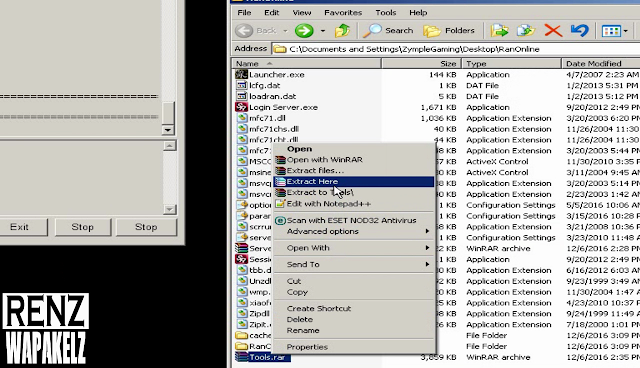
Step 2: Open Tools Folder then Run the Reeditor.exe
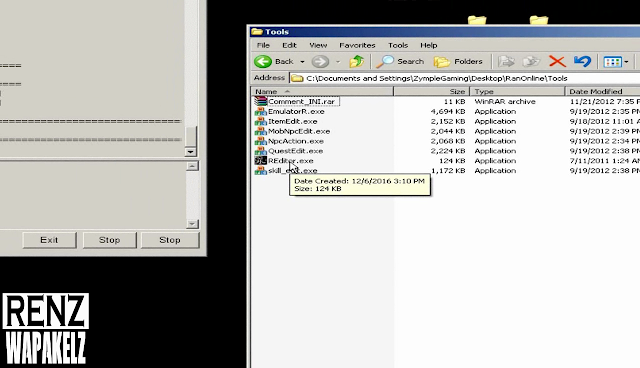
Step 3: Select "All Files" in Files type Field then Select Param.ini then Click Open
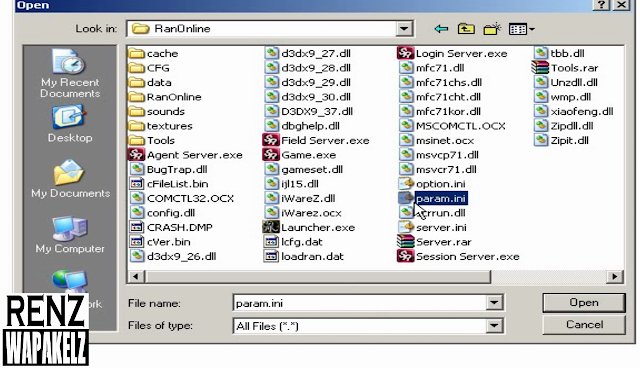
Step 4: Highlight the IP
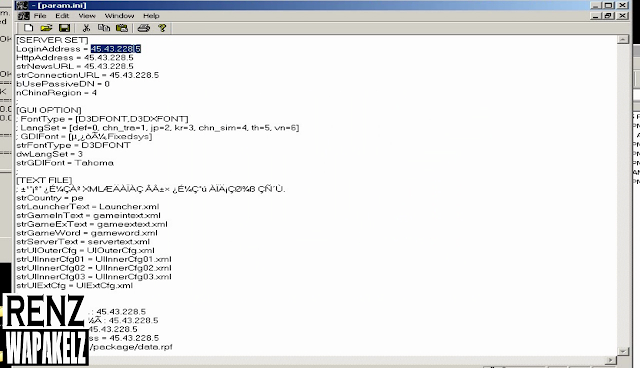
Step 5: Click Edit then Replace
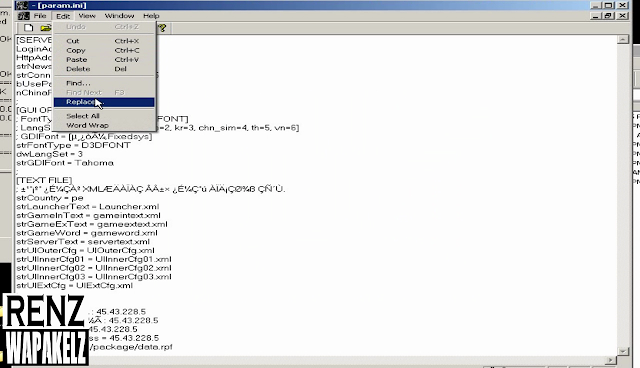
Step 6: Replace it to your VPS IP or Server IP, Must Replace All IP
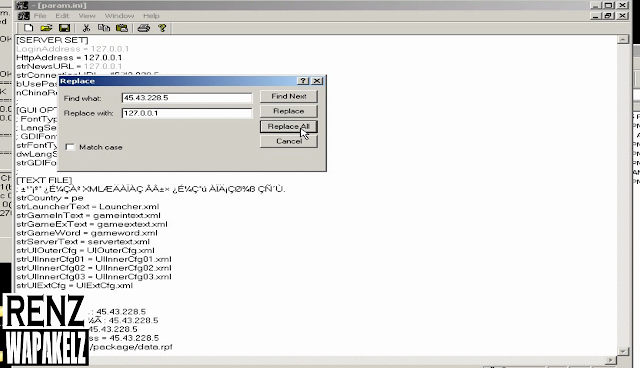
Step 7: Launch your Launcher.exe
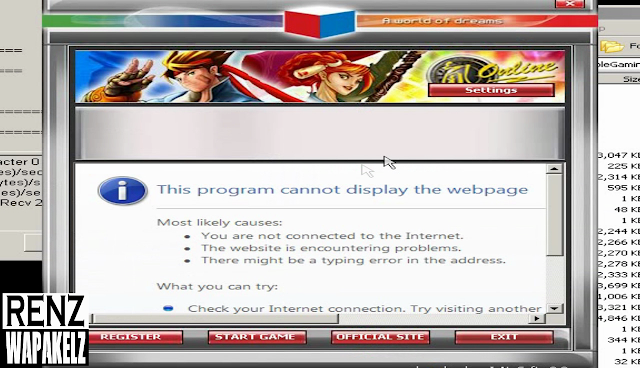
Step 8: Try to Login some Accounts that has been Registered in the Database
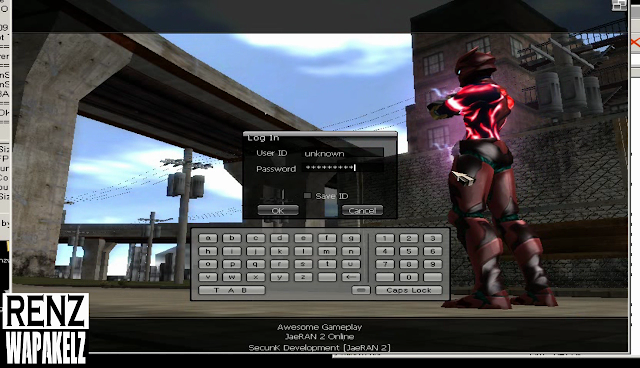
Step 9: Successful !

- FOR QUESTIONS KINDLY USE THE COMMENT BOX BELOW
How to Make Ran Online Private Server Part 7 - Param Configuration
 Reviewed by Unknown
on
8:43 PM
Rating:
Reviewed by Unknown
on
8:43 PM
Rating:
 Reviewed by Unknown
on
8:43 PM
Rating:
Reviewed by Unknown
on
8:43 PM
Rating:






Hi po sa Lahat, na move na po ang website sa eazydev.blogspot.com, Salamat po
TumugonBurahinEnglish Version:
Hi to all, website has already been moved to eazydev.blogspot.com, Thank you